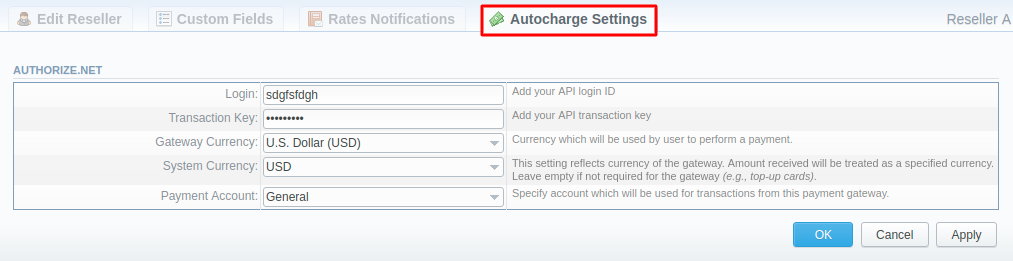Docs for all releases
Page History
...
Autocharge Settings in the Resellers profile allow configuring the settings for Authorize.net or USAePay payment gatewaygateways. These settings will be true for all the clients under the respected respective Reseller.
Screenshot: Autocharge Settings
To configure these settings, open the Autocharge Settings tab in the reseller profile. The structure of a tab is as follows:
| Field | Description | |
|---|---|---|
| Authorize.Net | ||
| Login | API login | |
| Transaction Key | API transaction key | |
| Gateway Currency | A currency declared by the Payment Gateway | |
| System Currency | Default JeraSoft Billing system currency | |
| Payment Account | Payment Account name | |
| USAePay | ||
| API Key | API key | |
| API PIN | API PIN to the API key | |
| System Currency | Default JeraSoft Billing system currency | |
| Payment Account | Payment Account name | |
...
Overview
Content Tools