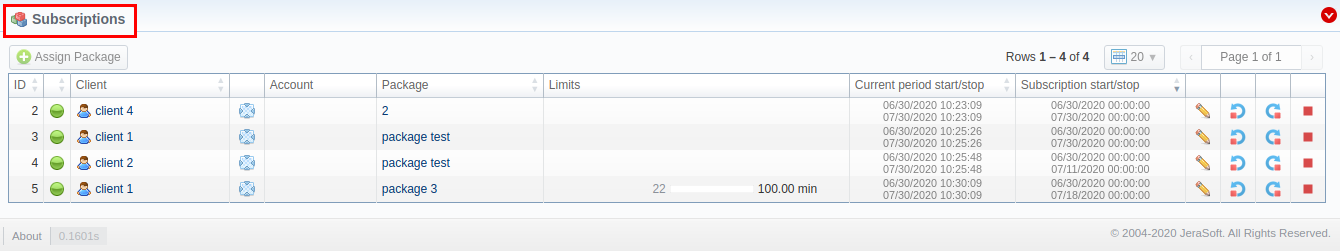Docs for all releases
Page History
...
Screenshot: Subscriptions list
| Column | Description |
|---|---|
| ID | Package Subscription identification number |
| Client | Name of a client, to whom a package is assigned |
| Account | Name of an account, to whom a package is assigned |
| Package | Name of an assigned package |
| Limits | Shows if a respective package has some volume limits and time or money left 1. On the left side of the bar, it shows the destinations, code,or code names. 2. On the right side of the bar, it shows a specified limit. |
| Current Period Start/Stop | A date of package's activation for a respective client/account A date of package's deactivationfor a respective client/account |
Subscription Start/Stop | Effective start and stop date of the subscription |
...
| Button/Icon | Description |
|---|---|
| Allows assigning a package to a corresponding client/account | |
| Shows the full list of packages that were assigned to this client/account | |
| Marks a package that was successfully activated and will renew itself due to the package settings | |
| Marks a package that is new for a current user and was not activated yet | |
| Marks a package that is in the archive | |
| Allows editing a client's package | |
| Allows a user to renew the package. However, we strongly recommend not to renew the package on the expiration date. | |
| Cancels the active packagesubscription | |
| Removes an assigned package completely |
...
| Panel | ||||||||
|---|---|---|---|---|---|---|---|---|
| ||||||||
Warning If you click the delete icon (remove an archived package archived subscription entirely) in the Client Packages Subscriptions section, you will delete a package a subscription with all transactions from the system. To delete the package the subscription completely, you need to do the following:
|
Editing a
...
Subscription
When clicking on the edit icon, detailed information on a client's package a subscription is displayed. In the System information data block, a user can view general info regarding the package the subscription including a client himself, start date, status, etc. What is more important, a user can change the package's subscription End date in a respective field.
To make it easier for a user to keep records of package limits, a new Limits History information block on an Edit Client's Package Subscription page has been introduced in VCS 3.15.0. It provides a detailed view of package limits for each specified period.
...
| Panel | ||||||
|---|---|---|---|---|---|---|
| ||||||
When you change the name of the package in the Retail > Packages, it will be automatically changed in the Management > Client Packages Subscription section as well, even if this package is already assigned. As a result, in the Invoices and Transactions sections, an old name of the package will be specified. |
...