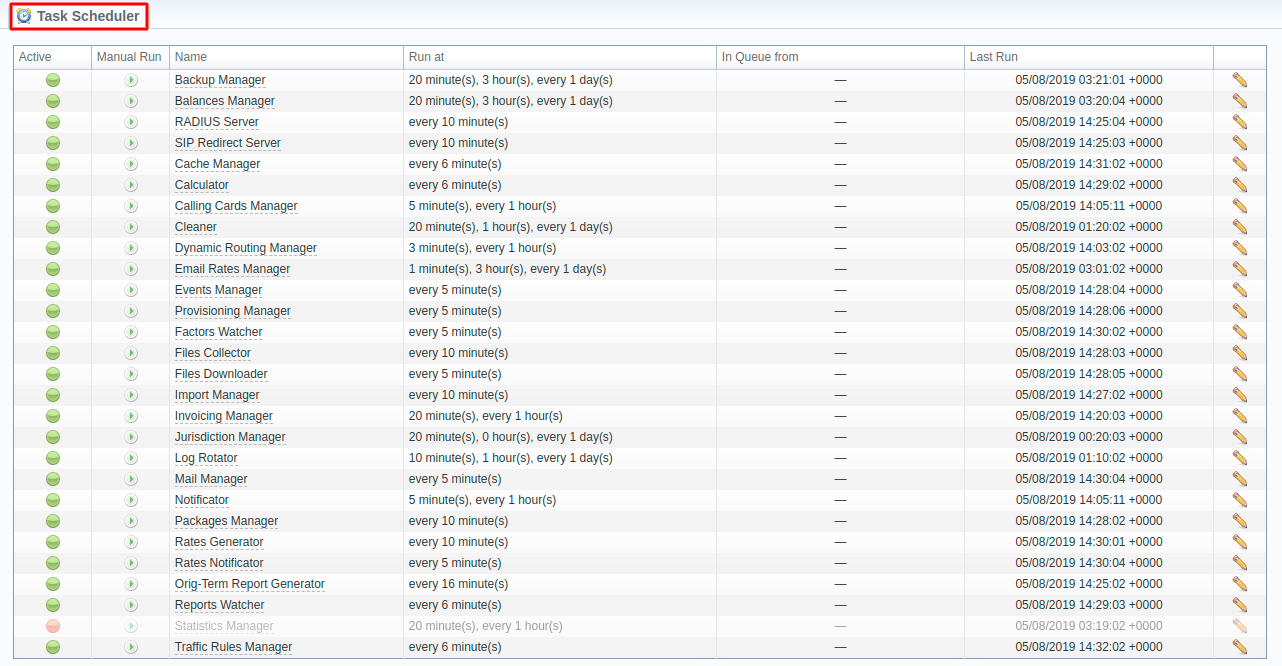Docs for all releases
Page History
...
Screenshot: Task Scheduler section
| Column Name | Description | |
|---|---|---|
| Active | Status of the utility. Depending on the icon, the status can be either enabled or disabled. To change a utility status, click on the icon in the table. | |
| Manual Run | Each utility is run with a certain periodicity, specified in the Run at column. By clicking the Run utilityicon, you manually start this utility regardless of its Run at column value. | |
| Name | Name of the utility. The full list of system utilities with their descriptions is provided in a table below | |
| Run at | Periodicity at which each utility is run | |
| In Queue from | If the utility is run manually, time and date when its launch was initiated will be specified in the column | |
| Last Run | Time and date when the last run was initiated | |
...
Overview
Content Tools