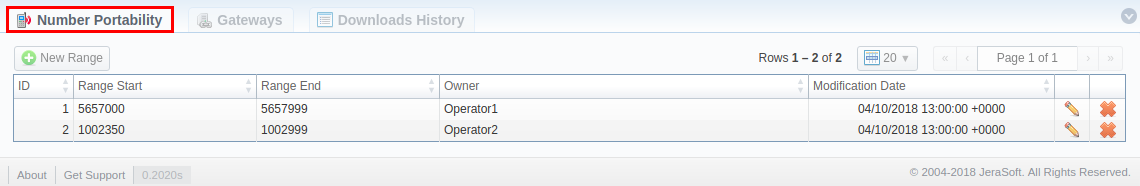Docs for all releases
Page History
...
Screenshot: Number Portability
| Column Name | Description | |
|---|---|---|
| ID | Identification number of a number range | |
| Range Start | Starting number in a respective range | |
| Range End | Final number in a respective range | |
| Owner | Name of a number range owner | |
| Modification Date | Indication of the latest date of numbers range modification | |
Functional buttons/icons that are present in a section are as follows:
| Button/Icon | Description | |
|---|---|---|
| Allows creating a new range of numbers for Numuri provider | ||
| Allows adding a new number for TJA provider | ||
| Allows managing an existing range of numbers on a list | ||
| Allows deleting a range of numbers from the system. Requires confirmation | ||
Advanced Search
Use the Advanced Search drop-down menu for fast investigation in this section. This tool provides a filter to limit the search results for higher working efficiency. By default, section data is filtered by Numuri provider. To display TJA provider data, in a drop-down menu select TJA in Provider field. click on the blue downwards arrow icon.
...
Apart from Numuri and TJA, JeraSoft VCS is Billing is integrated with the following providers:
...
- Set up download of external data to local LNP/MNP databases
- Configure communication between VCS JeraSoft Billing and these databases
Step 1
...
The next stage is to configure VCS JeraSoft Billing addressing to our local LNP/MNP databases during routing. To do so:
...
Overview
Content Tools